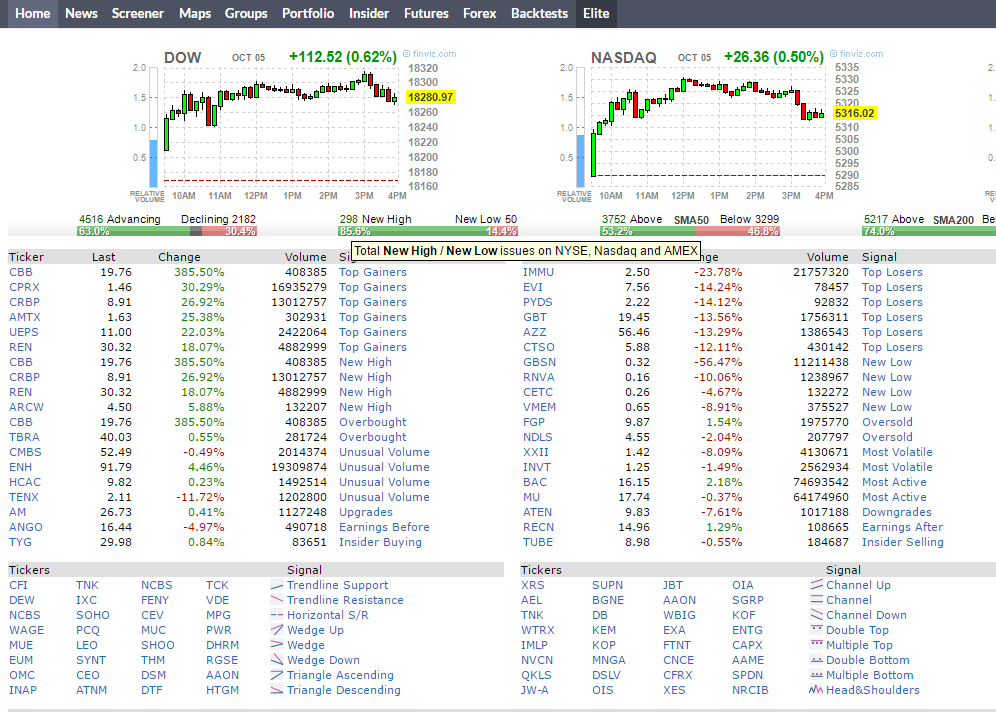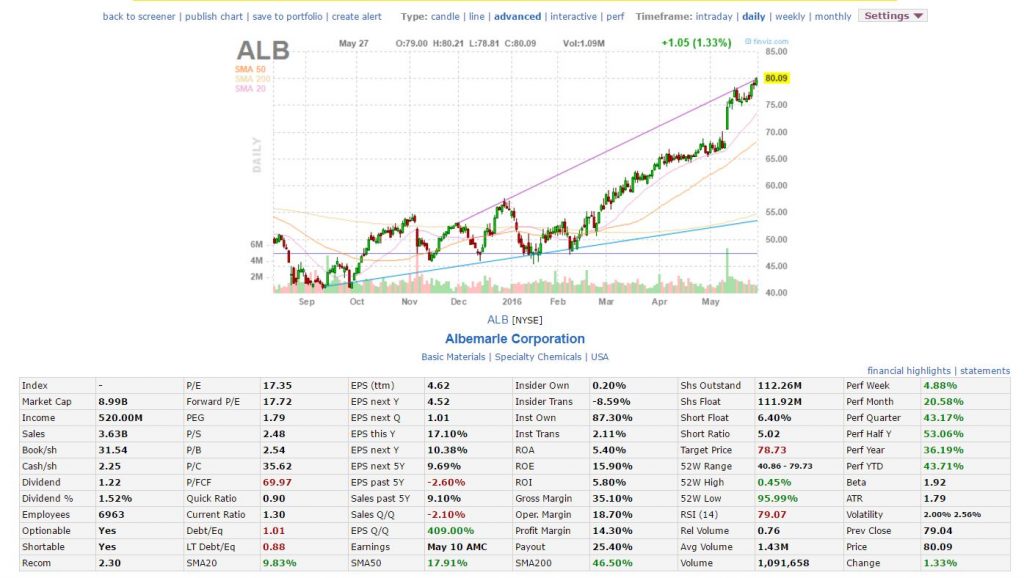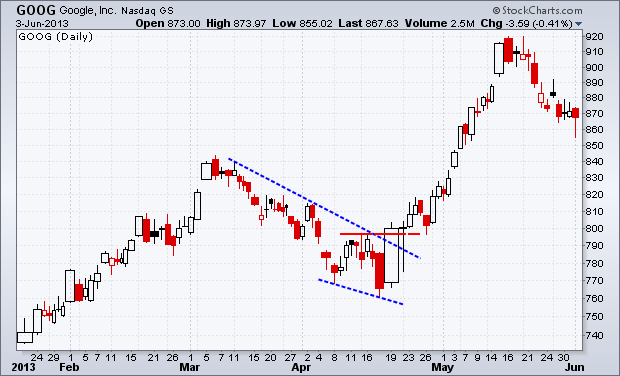Charting Platform Review
As technical traders, we live and die by our charts. Having charts that look clean, are easy to read, and have all of the indicators and tools you need is essential. A good charting platform will save you time and allow you to focus on pattern identification. There are many great options for today – here are a few of my favorites. As with anything try a few out. Most have trials or sign up for 1 month. A charting setup is deeply personal peoples eyes react differently to different things. Try them out see what works for you.
TC2000
Worden’s TC2000 program is one of the best charting platforms on the market; I’ve been using it for the majority of my trading career. I have
reviewed it in the past. It’s visually uncluttered and has a host of options for customization. Perhaps best of all is its ability to have multiple layouts. I have layouts for my day trading setup, swing trades, market indices. Also, the ability to make watchlists and scans is very easy and you can use the spacebar to flip through charts. I can go through 1000 charts in 20-30 minutes on tc2000. I think that has played a huge part in training my eyes to see patterns quickly. I’m not a huge believer in spending money on a lot of trading tools. But I do believe every trader should have 1 good charting platform where they can quickly look at charts and find stocks. You can get tc2000 gold for 29.99 and add in real time data for just a few dollars more. I personally use platinum so that I can run streaming scans and alerts which cost 89.98 with a big discount for annuals.
If you decide to use TC2000, be sure to use
this special link for Bulls on Wall St. users, which will give you $25 off!
Freestockcharts.com is Worden’s free version of TC2000. It has many of the features that I love about TC2000. Also, like TC2000, it’s browser-based, so if work during market hours and cannot download charting software, this is a great option. It also works on Macs and Safari which a lot of trading products are solely windows based.
Medved
Medved is an incredibly speedy, feature-rich charting platform. This is the new updated version of the old quote tracker which is something I have used for over 10 years. I recently switched over to Medved as they have discontinued quote tracker and it’s almost the same, but better! It is a module-based system, so it’s very customizable to any type of computer or monitor setup you use. Beyond just making watch lists and charting it will connect to numerous brokers. If you have an account at
Ameritrade,
Etrade,
Interactive Brokers you can directly trade through Medved on them. One of my favorite tools is the alerts system, which makes it a lot easier to track all of the stocks you are watching and trading. It’s also free if you have a
Trade King account.

While not yet released, I’ve had the chance to play with this charting platform and I loved it. But perhaps more important than the charting are all the scanning and alerts tools that go along with it. The scans – and the platform itself – was built by day traders and swing traders who know what’s important to active traders like us. It hasn’t been released yet to the public as they are putting the finishing touches on it but it’s going be very robust platform that’s all in one.

Finviz is another great browser-based charting and scanning platform. It’s free and easy to use, making it a great option for new traders. For more info,
check out my review! If you want real time charts as with almost all platforms you have to upgrade to Finviz Elite. It’s pretty cheap especially if you get the annual pass on it. My preference is to use a desktop application based software for my tools but out of the browser-based charting platforms I think this is a good option. Their charts are very visual and easy to read and the scanning tools are very easy to setup.
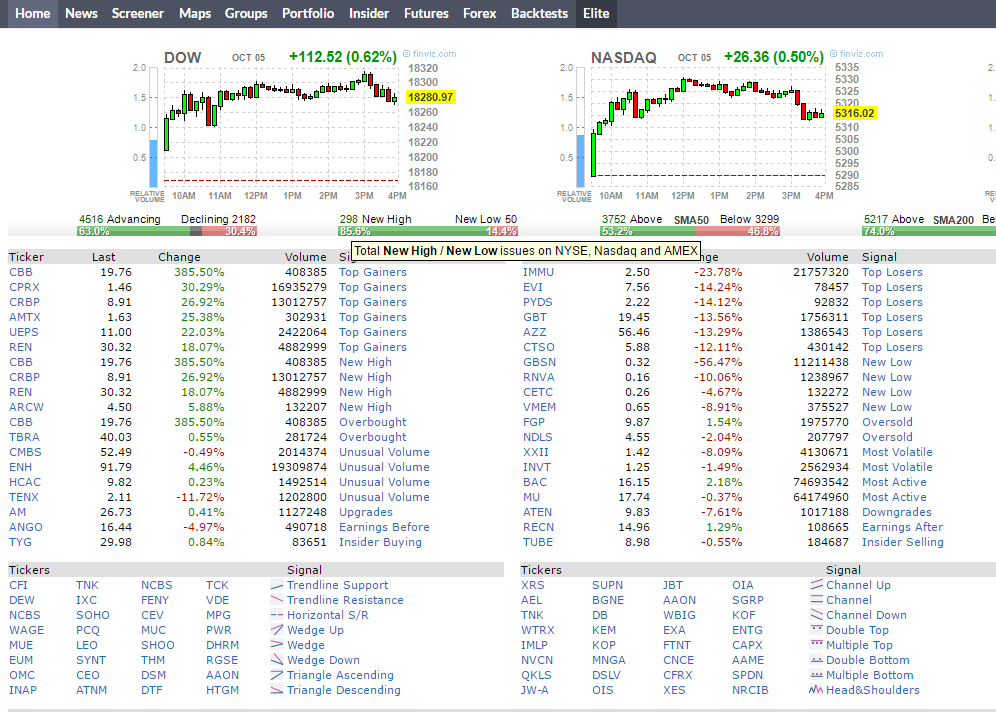
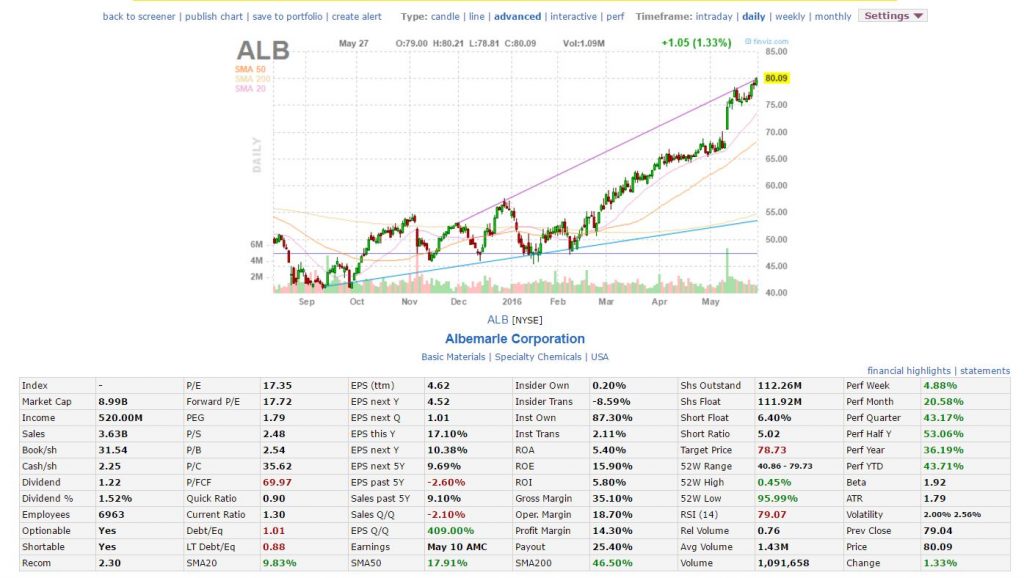
TradingView has a slick, browser-based charting platform that works great in any OS. What sets it apart is the technical analysis platform and amazing community of collaborative traders who share their custom work. I do find the layout and visually this to be least eye popping out of the charting platforms and the slowest to use in terms of being able to flow through many charts/lists in a short period of time. When you’re day trading speed is everything. But this is a cheap option for those that need real-time charts.

Stockscharts.com is a free, browser-based platform. It’s a great option for new traders, in particular, due to ease of use and lack of cost. Their “market carpets” tool is also a cool way to quickly get a handle on groups of stocks. This is one of the original charting platforms it has been around forever. I will say that out of all the platforms it has some of the best looking charts they are visually appealing the candle spacing is just right so that you can really spot patterns cleanly. They do a have a premium option that’s fairly cheap. This is a bit old school though they haven’t really made it very web 2.0. It’s an oldie but goodie.
StocksToTrade has a crisp, speedy interface and a large number of optional tools. It’s another platform that’s made by active traders, so the scanning and alerts tools are made with speed and efficiency in mind. Tim Sykes even credits it with helping him make one of his biggest trades of all time. They have a great dev team I had the chance to meet with them in Orlando and they are constantly adding and updating this platform and it’s already pretty good and very powerful. I do like the visuals of this platform it pops just right and you can move things around to get your layout just right for your style of trading. Also, they do have the ability get news and SEC filings which is something that a lot of these charting platforms lack.