
TC2000 Review: Why It’s a Favorite Among Traders
By Kunal Desai · Updated April 15, 2025
This article will encompass every aspect of TC2000 you need to know of, so that you can hit the ground running and not feel overwhelmed when you decide to choose a new charting software.
Download TC2000 for free today and start learning on the best charting software there is to offer.
Pros & Cons of TC2000 Software
Pros
- Easy to learn & start using the software with little to no technical or charting knowledge
- Versatile for advanced traders to use PCF coding to create their own scans, indicators, and watch-list filters
- Can seamlessly use layouts & settings on mobile IOS and Android App
Cons
- Doesn’t offer cryptocurrency
- Little slower on MAC. Its not 100% mac compatible. You have to get the parrallels client or use the web version which are a tad slower and not as responsive!

Overview
As a retail trader, it can become quite overwhelming in deciding what trading software is necessary and just extra fluff. We compiled this comprehensive review to clear the air on what you truly get with TC2000. Being traders for over 20 years, we have tried every trading software on the block, and there is a definite reason why we have never left TC2000. They are affordable, an all-in-one software, and cater to both new and experienced technical traders. We have tried them all over the years. Tradingview, Thinkorswim, Stockfetcher, Stockcharts.com .
They all are usable but just lack that full scanning power tc2000 gives. One to keep an eye on 2024-2025 has been a big year for Trend Spyder
Star Rating
Overall, we give TC2000 4.9 stars out 5 as it nearly meets all of our expectations and desires as traders at Bulls on Wall Street. The only fault we have with the program is the fact that they currently do not offer cryptocurrency, which would in turn make it a truly one-stop-shop software that is essential to every retail trader out there.
Key Features of TC2000
TC2000 Charting & Scanning
TC2000 charting is one of the cleanest charting softwares out there. From the technical indicators you can add, to the ability to design the charts to your own liking, you can truly personalize your technical analysis to make it individual to your own trading style. As you can see from the image below, its truly a trading station in itself, allowing you to create your own layouts to best fit the screen and device you are using. Our most common layout we use is the one below which features our daily chart, intraday chart, and our various scans, alerts, and watchlists on the bottom row creating a focused terminal that can be used on widescreen, vertical monitors, and even just your laptop. Over the years this layout has allowed us to be efficient in our trading by not having our eyes wander from screen to screen, and allowing us to maximize the screen real-estate we have on our trading computer.

Here is the Main layout I use on tc2000 it has all my scans too!
TC2000 stock screener allows you to filter through particular stocks based on your filter criteria so you can eliminate the noise of thousands and condense it to a list you can actually use to trade with that fits your trading plan. TC2000 scans offer a variety of options, from your own PCF formulas under ‘my conditions’ to their handy ‘pre-built’ scan library of well over 100 different scans. They also have ones utilizing fundamentals and indicators, making your possibilities endless to say the least.


Watch-lists
The watch-list feature with TC2000 is quite powerful in that it isn’t just a watch-list. You can also run conditional scans, filters, and quantitative results that can help you know whats going on with a stock, aside from the basic price, volume, and percent change that all watch-lists offer. Here you can get creative and add columns that fit your “trading rules” so you can easily filter and sort your watch-list based on what you are searching for within the tickers on your list.

Trading Simulator
TC2000 has one of the best trading simulators on the market. With their simulator, you can easily practice the execution and emotions of making trades without risking your hard-earned money in the market. All of our 60-Day Trading Boot Camp students are put on the simulator in month 2 of our boot camp, where they can simulate their trading while having the exact same layout they will have when they move over to live trading. This helps create a ‘live atmosphere’ that can make it as close to live trading as possible. To get access to our simulator layout, check out our Live 60-Day Trading Boot Camp here.
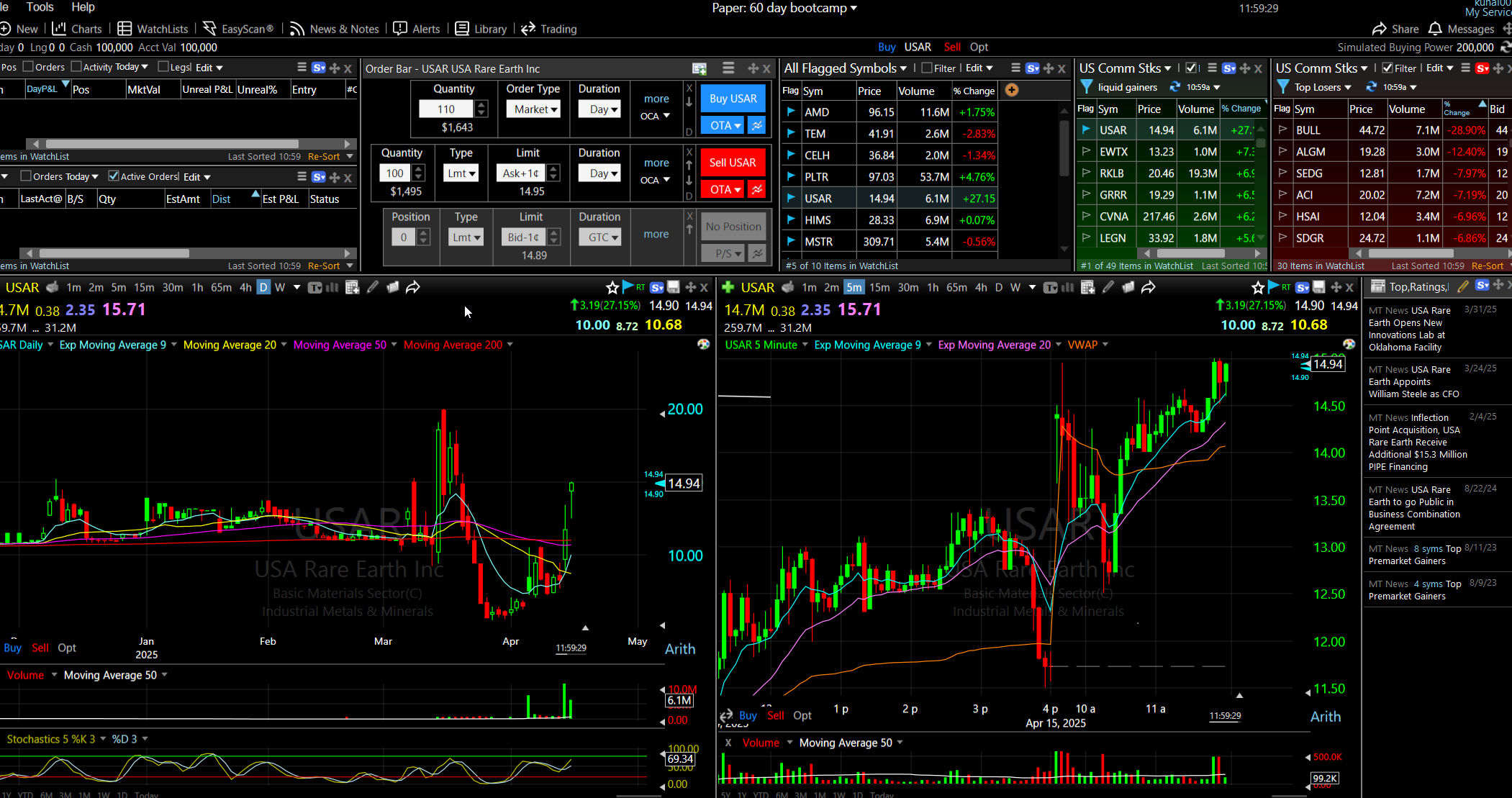
News Feed
The LiveBriefs MT Newswire is a handy feature if your brokerage doesn’t already provide a newsfeed, or you just simply want the convenience of having the news right in the platform.


TC2000 Alerts
Alerts are handy for saving you time and ensuring you do not miss a move in the market. You can create alerts that cross above and below price, drawing tools (such as a trend lie or other chart drawing tools), at particular volume levels, and based on how price interacts with indicators. All TC2000 plans offer real-time tracking alerts, which can easily be turned on or off and set to expire at particular time periods. I set alerts on hundreds of stocks sometimes in a bull market. You only have so much mental bandwidth to watch stocks. I can at most watch 12 stocks. But in a hot market there are dozens that could trigger any moment so I set alerts! Lots of them! I use trend line alerts but also conditional alerts on moving averages, price levels etc.
Pricing & Subscriptions
TC2000 offers many different plans that range from $9.99/month for their silver plan, the gold is 29.99 and the Platinum has recently been reduced to 49.99 from 89.99 If you haven’t already signed up for TC2000 before, take advantage of our BOWS discount here, that gives you a $40 credit once you spend over $40.
To take advantage of this offer, we suggest you select the gold plan + real-time US data which should come to $44.98, effectively allowing you to try the software for only $4.98 the first month!
We will uncover all the features between each plans, and provide our recommendation of what the best bang for your buck is if you are trying to keep your software costs to a minimum.
Personally Kunal uses the Platinum as it has the most features but our students often will use Gold as it most of the functionality.
TC2000 Silver:
If you are brand new to trading, and cannot afford to spend a ton of money on all the features, or you already have other vendors for scanning and watch-list monitoring, then Silver can suffice as it allows you to get into using TC2000’s charting software at only $9.99/month. However, as soon as you see the value in the software, more than likely you will be making the jump to Gold or Platinum sooner than you think. Silver is very bare bones. I think its fine if your just looking up stocks and not doing any day trading or live trading. If you just want to do some basic research at night then this is ok.
TC2000 Gold:
TC2000 Gold is the most popular plan among our traders here at Bulls on Wall Street. At $29.99/month ($24.99/month on annual plans), It can replace nearly every other fintech software subscription you may already have, helping you save money and having all your software needs to be combined into an all-in-one system.
Gold largely overpowers Silver, with it consisting of its all-powerful easy scans that allow you to both use their pre-built scans, and tap into their PCF language to build nearly any type of scan you can think of running. TC2000 Gold also unlocks all the chart drawing tools, multiple workspaces and layouts allowing you to have different layouts on other monitors, pre & post-market modes, and a few other items that truly makes TC2000 Gold the best bang for your buck.
We have seen many traders drop their expensive scanning software and immediately get the same results from utilizing TC2000’s easy scans and PCF capabilities.
TC2000 Platinum:
Platinum covers everything in Gold, but also includes historical condition testing and scan results, which can be beneficial if you are looking at how scans performed in the past. They also allow up to 1,000 actively tracked alerts, compared to 100 with silver and gold. Platinum also includes market timing indicators from scanning plots, and a $300 discount per year with having a brokerage account.
In 2024 they added some
All in all, unless you are already limited by the Gold or you just want to have all the bells and whistles you could get with a charting platform, then go for the platinum plan.
TC2000 Feed Subscriptions:
TC2000 also offers feed subscriptions that you can add to your silver, gold, or platinum plans. The one you absolutely need is the “real-time U.S. stock data’ as without it, your charting data will be on a 15-minute delay.
If your broker doesn’t already provide you with a newswire service, you can also look at TC2000 LiveBriefs by MT Newswires. The investor feed is all you truly need, but if you want to dive deep into the news side of trading, you can also opt-in for the ‘Pro-Feed’ at a higher price point.
Other than that, the only other feeds are alerts, which unless you already surpass the 100 simultaneous alerts with your base plan, you can upgrade, but we have never ran into that issue as too many alerts can also hurts your analysis and distract you. You can also look into their options and index data feeds, but if you just want to do your technical analysis on the indexes from a high level, you do not need these feeds either.
An interesting feature tc2000 added in 2024 was Bloomberg and Yahoo Finance Videos. For the price I really like this feature. You can watch the news right from your application now! It saves some time and adds a nice bit of extra info that you can use to make good trades.

Customer support
TC2000 has a very organized and helpful customer support that can ensure peace of mind when using their software. They offer a convenient live chat that operates between 9:00AM and 5:00PM EST during the week, and Saturday from 10:00AM to 2:00PM EST.
- If you need basic help or quesitons answered, utilize their tutorial videos here
- If you need general help, you can access their help site here
- You can contact their customer service directly here
- You can locate their brokerage resources here
- If for any reason there is a service outage, they also have a hep and update page that you can find here.
Desktop Software
TC2000 has a desktop client that you can download here if you use a PC or run parallels on MacBook. The desktop software is quick and easy to get set up, and only takes a few minutes of your time to get into your hands. The best part about it? You don’t need a paid subscription to start playing around with it! This means if you have been on the fence about making the switch to TC2000, you can try it with no strings attached.
Easy Scans
Easy scans are definitely the most powerful feature included with TC2000 that allow you to both utilize TC2000’s pre-built scans, and create your own personal scans utilizing their builder tools and PCF language if you want to get more technical. At Bulls on Wall Street we have over 10 active scans that we utilize to find our 18 different trading strategies we trade. It is imperative that you have an automated, and efficient running scan that cuts down the thousands of stocks in the market to the few that actually meet your trading plan criteria. If you want to purchase our scans, you can view our entire library of them here, or you can join Bulls on Wall Street chatroom or bootcamp and get them included for free with your membership!
Browser Platform
If you cannot run the software on your desktop because you cannot utilize parallels on your MacBook, you can also use TC2000’s web browser version here.
Mac and Chromebook
If you currently are using an Apple computer, you have 2 options of using TC2000. You can either use Parallels and run the software with the PC client, or you can use TC2000’s web version. Both get by and offer the exact same functionality that you can get when using the desktop version built for PC.
Interactive Brokers (clearing firm)
TC2000 utilizes Interactive Brokers as their clearing firm, and allow you to trade directly through TC2000 if you open an account through them. If you want to learn more about trading with TC2000 and IB, you can learn more here. They offer 4:1 margin on intraday trades, and 2:1 margin on overnight holds. The only downside with using them for a brokerage is that you pay a flat fee of $4.95 per trade, so if you are a small or active account, these fees can stack up quickly. They do a have a per share type of option where if your trading 100-200 shares at a time you can get lower fees.
Personally we don't use the brokerage it has awesome features but Kunal has always liked the ones he has had since he started so he just keeps using Etrade and Thinkorswim
Bottom Line
All in all, we think TC2000 is essential to any retail trader’s success. Compared to its competitors, it has more features built into its software making it a truly all-in-one program for any trader. Whether you are trying to keep your software costs low (under $50/month), or you want to get crazy into mastering PCF and creating your own scans and indicators, all is possible with TC2000.
Our Favorite TC2000 Scans
This free video will show you our favorite scans to run in TC2000, and walk you through how to set them up:
If you want to master TC2000 and truly get all the value you can out of the software, then take advantage of Bulls on Wall Street $40 off credit (with purchases over $40), and signup for our Live Trading Boot Camp where you will learn LIVE from full-time stock traders with over 20 years of trading experience!
Want to see how we use TC2000 inside our 60-Day Bootcamp? Check it out here.
___________________________________________________________________________________________________________________________________________________________________________
---
About the Author
Kunal Desai** is the founder of Bullsonwallstreet.com and has been trading since 1999. He teaches traders how to succeed through his 60 day Trading bootcamp
It is one of the longest running trading courses in the world going strong since 2008!





